價格:免費
更新日期:2020-04-07
檔案大小:42.9 MB
目前版本:1.1
版本需求:系統需求:iOS 12.2 或以後版本。相容裝置:iPhone、iPad、iPod touch。
支援語言:英語
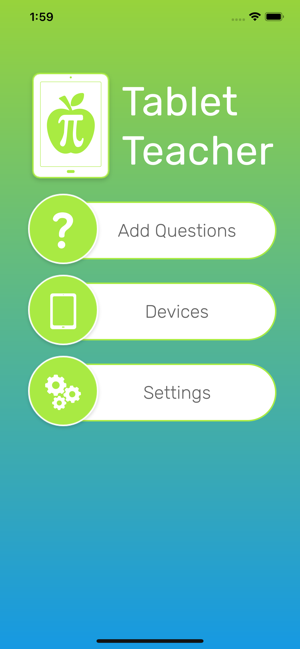
Tablet Teacher is the best App to turn screen time into study time while at home or anywhere !!!
This app uses screen time as a tool to ensure ongoing learning, eliminating frustrating arguments between
parents and children to turn off their device and spend time studying.
If children want more device time, they need to answer standard grade appropriate questions correctly
for grades 1 to 12
Children spending time on their phones and tablets is unavoidable. It is reported that kids spend between

2 to 12 hours interacting with screens. We have developed a resource that turns that screen time into a
simple way to get children learning, the incentive is to get more device time if they answer the questions
correctly.
How the Tablet Teacher App works
The App sends a quiz at intervals, between minutes or hours, selected by you. You preselect how many
questions will be sent, and how many need to be answered correctly to get more screen time.

A notification arrives to the child’s device alerting them to answer grade appropriate questions. Once the
questions are answered correctly, the child gets more screen time as a reward. This way the children
study and review lessons without knowing it.
The parents can enter their own questions specific to their children, so the questions sent can reflect more
closely to their current assignments in their class. For example, you can personalize the App by entering
each weeks spelling questions.
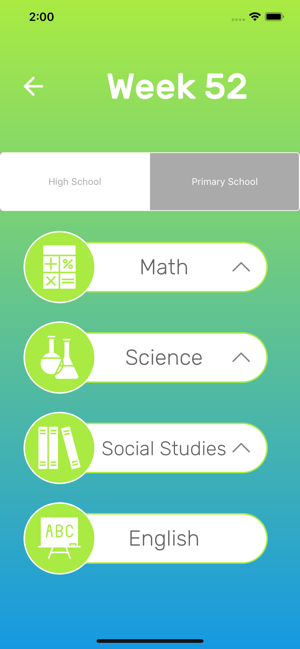
Tablet Teacher App User Instructions
1- Download the Tablet Teacher App
2- Choose SETUP, fill all the required information
3- Login to the App, with user and password (just created in step 2)
4- Open Device Page, setup the necessary information for your child’s device. This includes
choosing a user and password that you will use to sign in for your child. Select the grade, how

often, and how many questions to send each time
5- Download App onto the child’s device
6- Sign into child’s device using the user and password entered in Step 4
7-The child’s device is ready for your child’s use, and watch them learn
Privacy Policy;
http://tabletteacher.appropos.ca/Tablet%20Teacher%20Privacy%20Policy.html
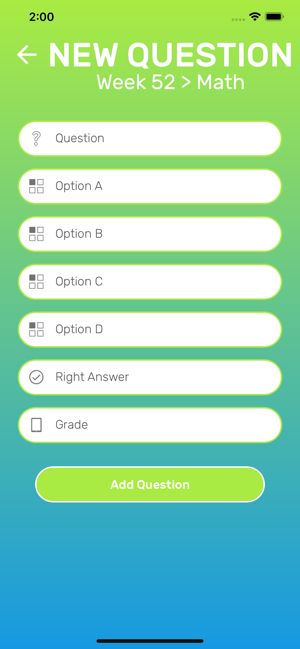
Term of Service;
http://tabletteacher.appropos.ca/Tablet%20Teacher%20Terms%20and%20Conditions.html
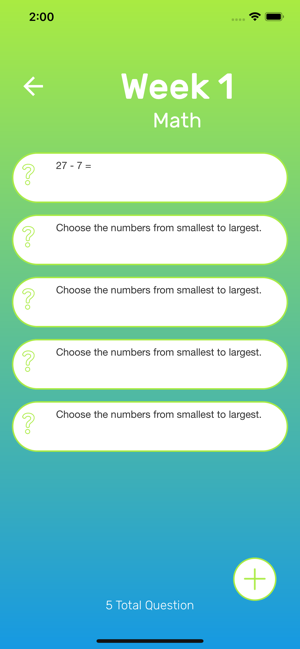
支援平台:iPhone, iPad
